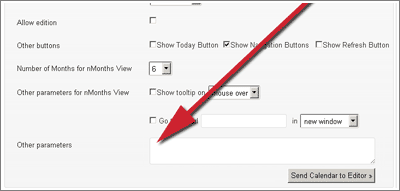Selecting hours to be shown
In some applications you may want to select only some hours to be shown, for example working hours. This sample explains how to do that. In the "Days", "nDays" and "Week" views you can select the range of hours to be shown be setting the start and end hours. Three parameters must be specified for this: the start hour hoursStart:8, the end hour hoursEnd:17 and the height of a single hour cell cellheight:60. Hours are in military time, so 17 means 5:00pm.Parameters Instructions
The parameters should be added into the "Other Parameters" box. These parameters must be comma separated and will overwrite the initial configuration selected for the calendar.
The "Other Parameters" box can be found in the following location (click to enlarge image):