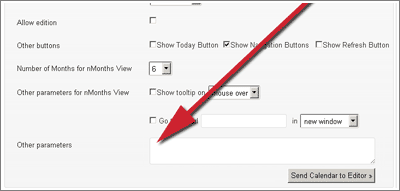Day view with location & title grid
The day view can be modified to show the title and location as headers of the rows and column instead the default single columns and the hour in the row header. This is useful to display informations agrupated by title and location on each day. To do this you need to add the parameters rowsByCategory:"dc_subjects",dayWithColumns:"dc_locations" to set the titles in the row headers and the locations in the column headers or rowsByCategory:"dc_locations",dayWithColumns:"dc_subjects" to use the inverse (locations in the row and titles in the columns).Before being able to apply that configuration, the location and title must be converted to drop-down lists instead open text fields. This can be done as explained in the previous sample #18.
Parameters Instructions
The parameters should be added into the "Other Parameters" box. These parameters must be comma separated and will overwrite the initial configuration selected for the calendar.
The "Other Parameters" box can be found in the following location (click to enlarge image):