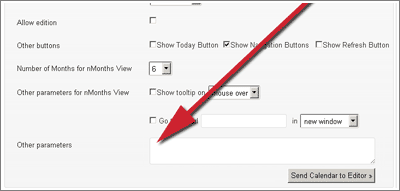Using drop-down lists for location and title
The location and title that are part of each event's description in the calendar are open/editable fields by default but you can convert them in drop-down lists to make them easier to edit and keep the data consistency. To enable this option and specify the values of the lists, open the file wp-content/plugins/cp-multi-view-calendar/php/list.inc.php in any text editor and uncomment the following lines placing the desired values for each list:
<?php
//$dc_subjects = array("title 1","title 2", "title 3", "title 4");
//$dc_locations = array("location 1", "location 2", "location 3");
...
... that means: remove the // characters marked in red and edit/replace the values marked in green. You can specify any number of items for each list, just be sure to keep the list format.
//$dc_subjects = array("title 1","title 2", "title 3", "title 4");
//$dc_locations = array("location 1", "location 2", "location 3");
...
In addition to that configuration you can select to display the location or title instead the hours in the left column in the "Days", "nDays" and "Week" views, this can done by adding the parameter rowsByCategory:"dc_subjects" to display the titles or rowsByCategory:"dc_locations" to display the locations.
Parameters Instructions
The parameters should be added into the "Other Parameters" box. These parameters must be comma separated and will overwrite the initial configuration selected for the calendar.
The "Other Parameters" box can be found in the following location (click to enlarge image):