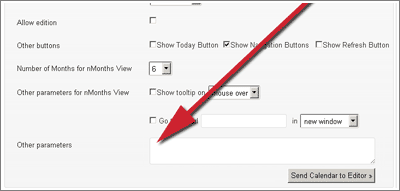Multi-column day view, based in location or title
In this sample the location and title have been converted in drop-down lists as explained in the previous sample #18. In addition to the configuration explained in that previous sample, now we have selected to use the "title" field as the column header in the day view, this way the events are placed in different columns agrupated by their titles. The same can be done with the location instead the title.To do this, add the parameter dayWithColumns:"dc_subjects" to display the titles or dayWithColumns:"dc_locations" to display the locations.
Parameters Instructions
The parameters should be added into the "Other Parameters" box. These parameters must be comma separated and will overwrite the initial configuration selected for the calendar.
The "Other Parameters" box can be found in the following location (click to enlarge image):